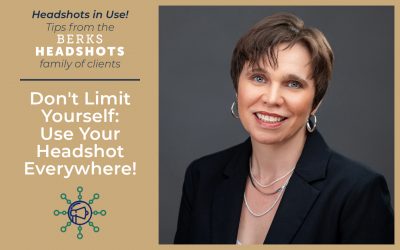Virginia Rush came into the studio to get a fresh headshot. She got a set of images she loved, and is using one of them as her new LinkedIn headshot.
Virginia’s previous profile photo showed her beautiful smile, but it was a candid cell phone pic. Because of the lighting where it was taken, it appeared very yellow-orange. This is a pretty common occurrence—you probably have similar pictures on your phone right now. Indoor lighting often shows up as too warm in photos.

Creating a Professional LinkedIn Headshot
Fortunately, with professional studio lighting, that was an easy fix. Virginia’s new photos look natural and balanced in lighting. Her photos look more professional because it’s clear care was taken to get the light just right.
Virginia’s approachable smile is still there in her updated photos. Now her professional demeanor is evident as well.
Professional retouching helped to clean up a few flyaway hairs. A “plastic” look detracts from the photo, and lends a disingenuous feel, so maintaining a natural look is important. That’s why just the right level of retouching is needed—not too much, but enough to remove anything that distracts the eye from the important part of the headshot: the face.
Virginia’s Headshot Gallery
Virginia was happy with her images, and chose a gallery of them so she would have a variety of expressions, poses, and outfits to chose from when using them. Check out a few of them below—the first is the one she is using as her LinkedIn headshot.



Update Your LinkedIn Headshot
Do your business social media profiles show your professionalism? A professional headshot goes a long way toward a good first impression for the many people whose primary contact with you is online. If you’re ready to elevate your personal brand with am updated headshot, book now!