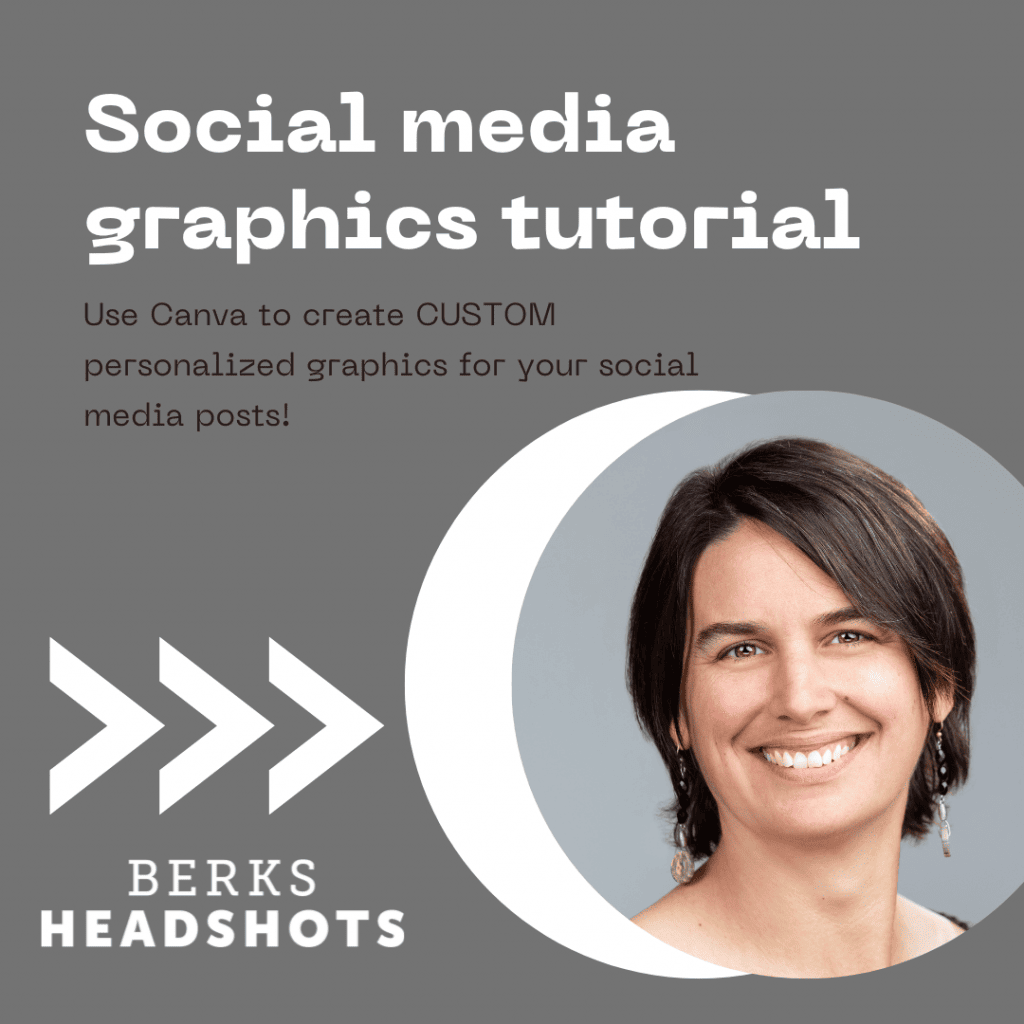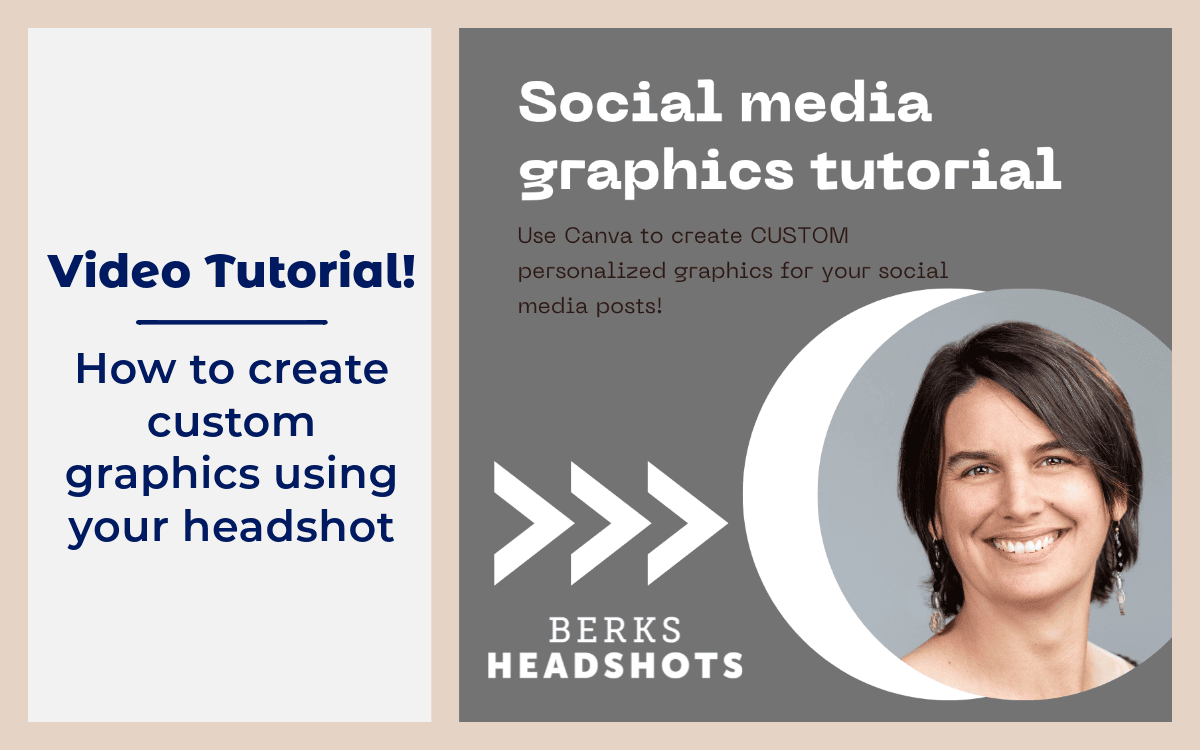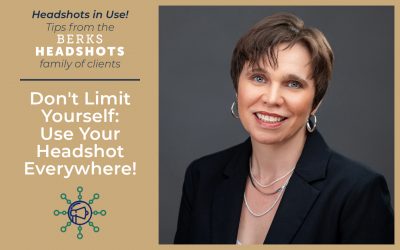Seems like everyone uses social media these days to promote their business, whether it is keeping clients updated on menu offerings and specials on their Facebook page or connecting with peers and potential clients on LinkedIn. Photos and graphics figure heavily into these types of posts—and maybe you are feeling overwhelmed with the seemingly non-stop nature of creating posts for your feed.
Have you ever thought of incorporating your headshot into your social media posts? Not just as that tiny little barely-visible profile picture, but into your actual posts. It’s not as hard as you might imagine!
Hi! I’m Crystal, the graphic designer at Berks Headshots. I’m going to give you a short tutorial on using Canva, a free web-based graphics editing tool, to design custom graphics for your social media using your headshot.