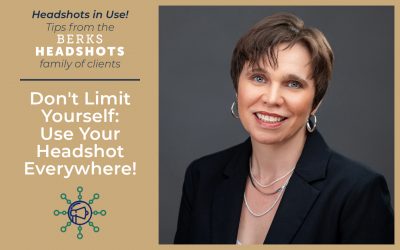People want to work with real people. And—you’ve got real people working for you! You’re already on the right track! Staff photos can be a great incentive for potential clients to choose your company rather than a competitor. If someone is able to make a personal connection with your company because they were introduced virtually to your friendly, competent staff, you’re already miles ahead of your competition.
This is especially true in service-based businesses that require a high level of trust: financial advisors, law firms, and medical professionals come to mind. Introduce your staff to potential customers on social media or on your website. “Meet Our Team” makes a great Instagram Story highlight!
You can simply post staff headshots or group photos, and that will do the job, no question. But if you’re looking to grab attention, why not use your headshots in graphics customized for your brand? Canva is a great resource for eye-catching templates that you can customize with your brand colors and your staff headshots to help your business show up & shine online!
Today’s video tutorial is a quick overview of some of the features that make Canva a great option for creating custom graphics for your social media pages.